- -€20.09
The Striker Vivid 4CV is a 4.3" GPS echo sounder featuring the new Chirp technology. It features traditional 2D echo sounder functions and ClearVü CHIRP for sharper, better-defined images.
The integrated GPS is used to mark waypoints, create routes and display speed. The QuickDraw function lets you draw your own fishing maps. ⚠️ Unlike the EchoMAP range, Striker does not offer a map-reader function.
Read more FeaturesData sheet
- Screen size
- 4"
- Sounder technology
- 2D + Down Imaging
- Our opinion
- ★★★★★
- Range
- Striker
- Sounder power
- 300w
- Fishing area
- Small bottom
- GPS positioner function
- Yes
- Product type
- Depth sounder
GARMIN - STRIKER VIVID 4 CV - The 4.3'' GPS sounder
The echo sounder Striker Vivid 4 CV de Garmin is a GPS positioner-sounder handset with a 4.3" color display. Le Striker Vivid 4CV stands out from Striker More 4CV with 7 new color palettes.
It features traditional 2D sounder and ClearVü functions combined with CHIRP for higher-contrast, better-defined images thanks to its transom probe.
|
|
2D CHIRP TRADITIONALVisit Striker Vivid 4 provides ideal detection at depths of up to 120m without difficulty thanks to its coverage CHIRP high frequency (77/200 kHz) on a wider beam than usual. The technology CHIRP 2D allows :
|
CLEARVÜ FUNCTIONClearVü (455/800kHz) high-frequency wave technology delivers images of quasi quality-photographs of everything going on beneath the water's surface. It's so precise, you can make out structures, submerged objects and fish under the hull of your boat. All these sounder technologies are integrated into a single probe for simplified installation and use. |
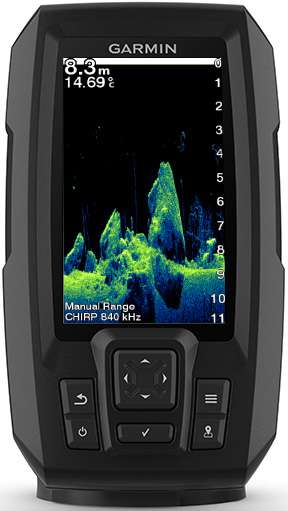 |
 |
QUICKDRAW CONTOURS FUNCTIONQuickdraw Contours software creates HD fishing maps in real time. It's now possible to create your own maps without any special knowledge. With the Striker Vivid 4CV, you can store the equivalent of 8,000 km² of Quickdraw Contours maps, with bathymetric curves displayed every 30 cm. ⚠️ Unlike the EchoMAP range, the Striker does not offer a card reader function. |
GPS ECHO SOUNDERWherever you are, the high-sensitivity GPS antenna integrates your GPS positions. So you can find your fishing grounds quickly and easily. Finally, the STRIKER Vivid 4cv displays speed in real time, so you can maintain the right speed in restricted areas, or make the most of your drift. |
 |
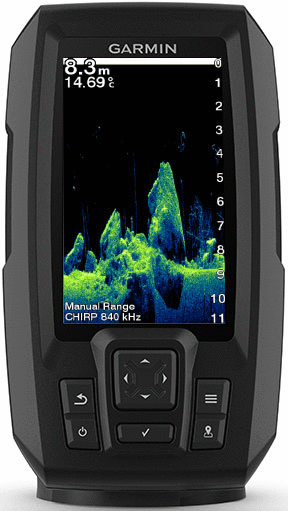 |
BRIGHT, COLORFUL SONARChoose from 7 new vivid color options to see fish and structure with maximum contrast and clarity on your 4" fishfinder. |
Range presentation Striker Garmin
Which STRIKER is right for you ?
| STRIKER VIVID 4HP | STRIKER VIVID 5HP | STRIKER VIVID 7HP | STRIKER VIVID 7SV | STRIKER VIVID 9SV | |
|---|---|---|---|---|---|
| Display | 4" | 5" | 7" | 7" | 9" |
| Resolution | 272 x 480 px | 800 x 480 px | 800 x 480 px | 800 x 480 px | 800 x 480 px |
| Probe | GT20 - 4 pin | GT52 - 12 pin | |||
| Probe cable length | 6 meters |
6 meters | |||
| Power | 300W | 500W | |||
| GPS positioner | ✅ | ✅ | ✅ | ✅ | ✅ |
| CHIRP + colors Vivid | ✅ | ✅ | ✅ | ✅ | ✅ |
| ClearVü | ✅ | ✅ | ✅ | ✅ | ✅ |
| SideVü | ❌ | ❌ | ❌ | ✅ | ✅ |
| Cartography compatibility | Not compatible (see EchoMAP ) | ||||
MAIN POINTS :
|
BOX CONTENTS :
|
Accessories
- -€6.10
Customer Reviews (1)
Questions / Answers (1)
Bonjour, j'ai récemment acheté un appareil Striker Vivid et je rencontre quelques difficultés pour le brancher correctement à la batterie. Le câble d'alimentation fourni avec l'appareil comporte 4 fils de couleurs différentes : marron, bleu, noir et rouge. Je voudrais savoir quels fils je dois brancher aux bornes positives et négatives de la batterie. Que dois-je faire des 2 autres fils restant ? D'autre part, j'ai remarqué à l'arrière de l'écran de l'appareil une cosse de couleur jaune. Pourriez-vous m'éclairer sur la fonction de cette cosse ?
Bonjour, pour le branchement électrique de l'appareil Striker Vivid à la batterie, il faut connecter :
- Le fil rouge à la borne positive (+) de la batterie
- Le fil noir à la borne négative (-) de la batterie
Pour les deux autres fils marron et bleu, ils ne sont pas nécessaires pour l'alimentation de base de l'appareil. Vous pouvez les isoler à l'aide d'un morceau de ruban adhésif afin qu'ils ne risquent pas de court-circuiter.
Ces fils marron et bleu servent en réalité à la communication de données entre votre appareil et un autre modèle de la même gamme, si vous souhaitez utiliser cette fonctionnalité avancée.
Concernant la cosse jaune au dos de l'appareil, c'est la "mise à la terre", elle doit être relié à la masse.
N'hésitez pas à consulter la notice d'installation, le câblage est expliqué en page 2 : https://static.garmin.com/pumac/STRIKER_Vivid_5_7_9_install.pdf






















