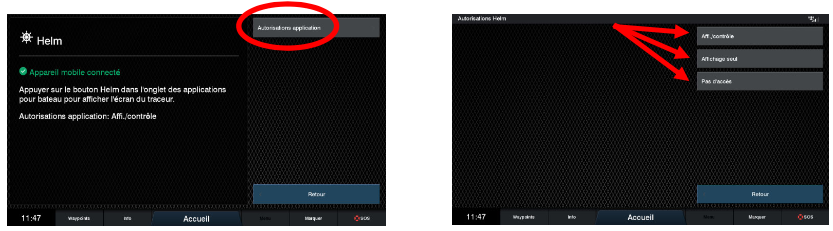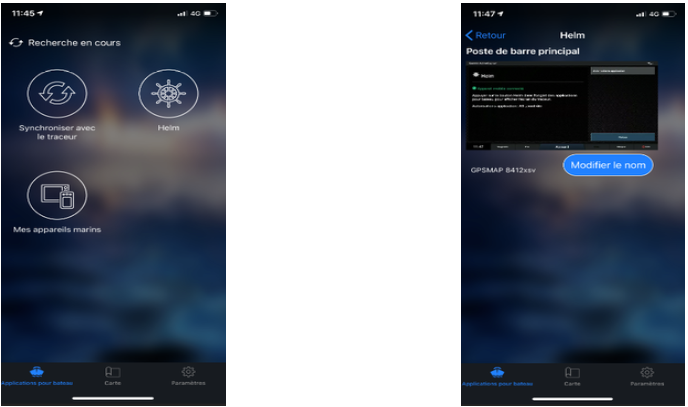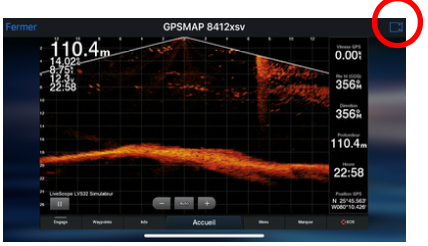ONEHELM FUNCTION (GPSMAP ONLY)
The Garmin Helm function lets you duplicate the display and/or control of your GPSMAP on your compatiblesmartphone or tablet.
|
|
From your device Garmin, select the " ActiveCaptain " tab , then " Helm ". Check that the phone is connected to your GPSMAP and access the authorization options:
- Display/control
- Display only
- No access
On your phone, select the "Helm" menu to display the on-board screen(s). Select the screen you wish to display/control to view it on your mobile device.
|
|
The Helm function also lets you record a video of everything that happens on your GPSMAP screen. To do this, press the "camera" symbol in the top right-hand corner of the screen. The recording is then available in your mobile device's photo gallery/film.
|
|